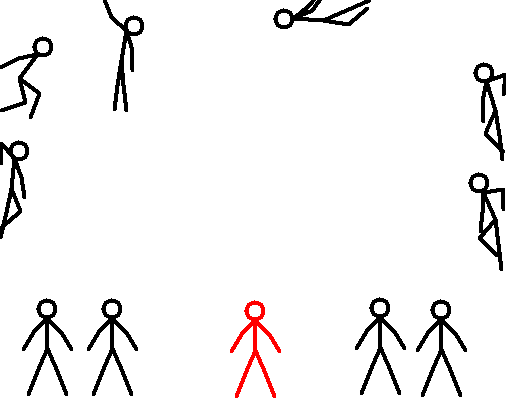In today's input, we were thinking about social media tools and how these can be asynchronous or synchronous. Personally, I believe both of these are relevant for use in a primary classroom environment. Asynchronised communication tools are useful for both participants, as it means there can be a source of contact at any time. The disadvantage of this may be that responses may be slow. This would be an effective way for pupils to peer assess each other’s work. For example, one child may post a piece of writing or a view on a topic and other children commenting in their own time. This type of social media tools can be effective for allowing children to share their learning experiences with parents, other schools and each other. However, synchronised social media tools are useful in the way that the communicators can easily respond to one another instantly and this provides the participants with the information they require in an efficient, fast way. I feel this would be a good way for children to work collaboratively within a classroom setting. It would be useful if one group were working and the rest of the class were getting on with a piece of work. Using synchronised social media tools would allow the children to communicate on a quiet level and not disturb others. It is also useful for them to instantly share ideas/pictures/photos with one another.
“Communities of practice are groups of people who share a concern or a passion for something they do and learn how to do it better as they interact regularly” Wenger (2006, no page given). During the module ‘Working Together to Achieve Social Justice’, we looked at this closely and what it meant to be a community of practice. I also found Belbin’s roles an important part of today’s input.
Having looked at these before, it was interesting to look at our BEd (Breaking Everything Digital) group and think about our roles within it. Personally, I feel I am an implementer as I enjoy planning the workload and organising meetings to get task done effectively. I believe that I think logically which helps me with this role. I also think I am able to ensure people are on task and motivated to do well. Belbin defines this role as the one who proposes a functional plan/approach and strives to achieve it as proficiently as possible (Belbin, undated).
References
Belbin, M. (undated). Belbin Team Role Theory.